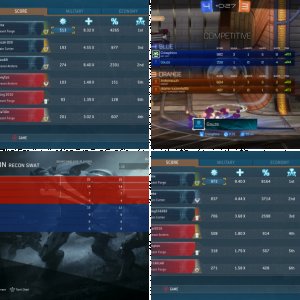Hello!
Doesn't look like you're logged into an account. By registering with Envy, you'll be able to discuss, share and private message, sell or trade with other members of our community. It only takes a second! What are you waiting for?
RegisterYou are using an out of date browser. It may not display this or other websites correctly.
You should upgrade or use an alternative browser.
You should upgrade or use an alternative browser.
Here you can learn about the various commands and options that you can use in the chat.
/export
Use this command followed by a thread ID a user ID for post author and a per post limit to export messages from the current room to a thread./find
Use this command followed by some keywords to find messages in the current room or in the current private conversation. To go back to the current messages, use the command with no keywords./gif
Use this command followed by a keyword (optional) to post a random animated GIF image from giphy.com or tenor.com/giphy
Use this command followed by a keyword (optional) to post a random animated GIF image from giphy.com/help
Use this command to display help./leave
Use this command followed by a message (optional) to leave the current room./me
Use this command followed by a short message, to display that message in third person./nick
Use this command to set a guest nickname./roll
Use this command to roll a dice. You can choose how many dices to roll and how many sides a dice will have by adding (n)d(n) where the first n is the number of dices and the second one is the number of sides. You can also specify modifiers: +n -y/whisper
Use this command followed by one or more usernames (separated by comma) in the format of [username1, username2] and a message, to send a private message to other users in the current room.Chat rooms
Promoted Blogs Spotlight
-
Promoted 2PXUK Xbox Accounts
Looking to buy an Xbox account with high Gamerscore? Affordable pricing Free Gamertag Change No Mods Instant Delivery There are many accounts listed for sale. 2PXUK sells on a marketplace called PlayerAuctions, View 2PXUK Feedback https://www.playerauctions.com/store/2pxuk View 2PXUK...- Dan
- Updated:
- 1 min read
- 5.00 star(s)
- Views: 61
- Membership Featured
-
SOLD LuxuryA[HIDDEN] - 40,000 Gamerscore
About the account Introducing a40,000 Gamerscore account available to be bought. Gamertag is partially hidden to protect buyer privacy. 2PXUK is a seller of Gamerscore accounts and Gamerscore services on buyers accounts at affordable pricing. No mods are used on the accounts I make or work on so...- 2pxuk
- Updated:
- 2 min read
- Views: 52
- Official Blog
-
Promoted Got something to sell?
Start selling on Envy free with no fees Gaming accounts such as PSN, Xbox. Or any other gaming accounts for other devices such as PC. Social media accounts such as KIK, X, YouTube, TikTok Gift Cards such as iTunes, Xbox, PSN, Steam. Power leveling services for MMO games including MMO items or...- Dan
- Updated:
- 1 min read
- Views: 48
- Official Blog
-
SOLD GreenE[HIDDEN] - 40,000 Gamerscore
About the account Introducing a40,000 Gamerscore account available to be bought. Gamertag is partially hidden to protect buyer privacy. 2PXUK is a seller of Gamerscore accounts and Gamerscore services on buyers accounts at affordable pricing. No mods are used on the accounts I make or work on so...- 2pxuk
- Updated:
- 2 min read
- Views: 53
- Official Blog
-
Promoted Advertise on Homepage from $5.00
Advertising for some is vital Get your website out there for others to see, or list stuff for sale. Maybe there's something else you'd like promoting. What ever it is you're looking to get across to people you can advertise from as little as $5.00 a month. How does it work? Buying a Silver...- Envy
- Updated:
- 1 min read
- Views: 381
- Official Blog
-
SOLD TimedD[HIDDEN] - 40,000 Gamerscore
About the account Introducing a40,000 Gamerscore account available to be bought. Gamertag is partially hidden to protect buyer privacy. 2PXUK is a seller of Gamerscore accounts and Gamerscore services on buyers accounts at affordable pricing. No mods are used on the accounts I make or work on so...- 2pxuk
- Updated:
- 2 min read
- Views: 50
- Official Blog
-
Official Blog Feel like a new look?
If you're tired of the same dark style. Why not try Retro? Take a break from the dark Envy style and try the lighter retro style today! For those visitors or members who are not a fan of dark themes this will be perfect for you To do this, click the link below https://www.envy.chat/misc/style- Envy
- Updated:
- 1 min read
- Views: 4
- Official Blog
-
For Sale $203.25 UneasyT[HIDDEN] - 271,135 Gamerscore
It is important that you read instructions on how to self update security via OTP without my help. But if you get stuck please get in touch. KEY FEATURES 271,135 Gamerscore Instant Delivery No modded Gamerscore OTP Is required. Please contact me No Memberships/Games/DLC Login details are sent...- 2pxuk
- Updated:
- 1 min read
- Views: 48
- Official Blog
Online statistics
- Members online
- 0
- Guests online
- 3
- Total visitors
- 3
- Robots
- 23
Totals may include hidden visitors.

![LuxuryA[HIDDEN] - 40,000 Gamerscore](/data/attachments/1/1224-7e80f87fb459411d83c2db8f3f5f6485.jpg)

![GreenE[HIDDEN] - 40,000 Gamerscore](/data/attachments/1/1220-d6f459ea0a51f8410a9bfa56e96eb414.jpg)

![TimedD[HIDDEN] - 40,000 Gamerscore](/data/attachments/1/1217-ef72452773819e516b177c42466d7255.jpg)

![UneasyT[HIDDEN] - 271,135 Gamerscore](/data/attachments/1/1226-95feaa2515585059108ceeab733f9e28.jpg)